With FirstOnline, you, as a customer, can carry out banking transactions such as funds transfers, bill payments etc. via internet, from wherever you are in the world, skipping the waiting and restrictions associated with branch banking.
Features
- Individual
- View account balances
- View and print statement of account
- Transfer funds between your accounts
- Transfer funds to 3rd party accounts within FirstBank.
- Multiple Transfers
- Standing Order set-up
- Bill Payment.
- Corporate
- View account balances
- View and print statement of account
- Transfer funds between your accounts
- Transfer funds to 3rd party accounts within FirstBank.
- Bulk payment Upload
- Bill Payment
- Workflow for approval management
Benefits
- Convenient
- Fast
- Safe
- Accessible.
Who Can Apply
- All FirstBank individual and corporate customers can register for FirstOnline.
To Activate
- Download form here
- Fill and submit the form to any of the bank’s branches nationwide for an immediate set-up
- Customer will be issued token at the branch
- Customers’ log on details and default password are sent to their registered email immediately after the set-up.
For Customers in Diaspora
- Download form here
- Fill and send request to firstcontact@firstbanknigeria.com
- NOTE: Customers MUST create a Secret question for him/herself on his/her profile.
Now you can update your phone number and email address without visiting the bank.
Here is how-
- Login to the new online banking platform
- Click on the Self Service tab
- Under the Personal Information tab, click on Main Customer Information
- Enter new email address/phone number and click Update
- Your details will be updated automatically.
1) How do I reset my password without sending mails?
- Click on the forget your password link on the online login page.
2) If a customer forgets his/her username and password what would he/she do?
- Send mail to their branch or to
 firstcontact@firstbanknigeria.com
firstcontact@firstbanknigeria.com
3) How does a customer log unto the online banking site?
- Log on to www.firstbanknigeria.com
- On Self Service, click on Internet Banking Log In
- Click on either Retail User login or Corporate User login
- Key in User ID or Corporate ID and User ID
- Type in your Password and click Login
4) What is a Token?
- A Token is a security device that generates random numbers to be used for online transfers.
5) Must a customer use a token?
- Yes, it is mandatory for all customers.
6) How does a customer request for a token?
- For customer abroad
- Log on to www.firstbanknigeria.com
- On Get Help click on Download forms, select Token form
- Print, fill and scan to
 firstcontact@firstbanknigeria.com
firstcontact@firstbanknigeria.com
- For customers within Nigeria
- Visit the branch nearest to you.
You may also like…
Cards: Get easy access to your money, anytime, anywhere in the world with FirstBank Debit Card variants.
Domiciliary Account: An account that allows you save in US Dollars, Pounds Sterling or Euro; with your money valued at the prevailing rate.
Diaspora Banking: Banking products designed to cater to Nigerians who live abroad, and want safe, convenient banking back at home.